How to add, edit, and remove modifiers and use them for price adjustments.
Read MoreSettling Credit Card Batches
How to enter credit card tips and settle batches of charges.
Read MoreCharging Credit Cards
How to swipe, apply, edit, and refund credit card charges.
Read MoreAccepting Credit Cards
How to sign up to accept credit cards within Change and instructions on swiping cards.
Read MoreMissing Reports Online
Insight into why your reports might not being showing up online right away.
Read MorePrinting Options
How to enable certain settings for auto-printing and kitchen printing.
Read MoreUsing Square
How to use a Square Reader with Change.
Read MoreSeats and Splitting
How to use seats, split items, and split payments.
Read MoreStaff Profiles
How to enable and add new staff profiles, as well as how to use them.
Read MoreInternational Settings
Information on international use and how to change your currency.
Read MoreTaking Orders
How to add items to an order, adjust quantities, switch screens and suspend orders.
Read MoreOrder Notes
How to add order notes and select the order type.
Read MoreMiscellaneous
How to add miscellaneous items by cost or quantity while also using item units.
Read MoreEntering Payment
How to apply and edit the various payment labels with Change.
Read MoreSelling Gift Certificates
How to sell gift certificates using the miscellaneous screen.
Read MoreRefunds and Voids
How to handle order refunds and voids.
Read MoreDiscounts
How to discount orders, seats, and individual items.
Read MoreGratuity
How to apply gratuity to an order or individual seat.
Read MoreReceipts
How to print and email receipts for customers, as well as how to print to the kitchen.
Read MoreSessions and Tills
How to open sessions and manage tills.
Read More