International Availability
Change can be downloaded from the iTunes App Store in the following regions:
- United States
- United Kingdom
- Australia
- Bahamas
- Belgium
- Botswana
- Canada
- Cayman Islands
- Czech Republic
- Fiji
- Germany
- Hong Kong
- Indonesia
- Ireland
- Israel
- Malta
- Namibia
- Netherlands
- New Zealand
- Qatar
- Singapore
- South Africa
- United Arab Emirates
Hardware
Although Change can be downloaded in these regions, shipping hardware and equipment may be expensive and difficult. Our current hardware partners ship from Australia and the United States.
Learn more about our equipment setup and request a quote on the Change Hardware page.
Currency
Change works best with the United States Dollar, but is flexible enough to use with the following currencies including:
- Australian Dollar
- British Pound
- Canadian Dollar
- The Euro
- New Zealand Dollar
If you are unsure how Change will work with your currency, feel free to contact us and we'll answer any questions you may have.
Changing Your Currency
Change should detect your location, but if not, changing the location on your device is fairly easy.
To change your region
- Open the Settings app on your iPad, then tap General.
- Tap International.
- Under International, select Region Format.
- From the list select your region.
- Now you can exit Settings.