With flexible ways to take orders and track sales, Change makes it easy to manage your business even if you have never used point of sale software before.
In this article, we'll outline things to consider before using Change and then cover the basics of how the software works. To get you started, we'll link to the proper articles and resources.
Before You Start
How will you be taking orders and fulfilling them?
If your business have been in operation for a long time, you probably already have an established way of taking orders and collecting payment. But if you're a new business, you might still need to figure this out.
Take the time to walk through the ordering process from the moment the customer walks in the door to the moment they leave. Here are a few questions to ask yourself?
- Will customers be in line or seated when you take their order?
- Will they pay at the counter or will the check be brought to the table?
- When should orders be sent to the kitchen?
- What happens if a customer changes their mind?
- Will customers need final receipts?
How will you be managing money?
If not managed properly from the beginning, this can be one of the most troublesome areas for a new business. To protect yourself from fraud and theft, establish opening and closing procedures for you staff.
- How much cash should each till start with?
- If your staff needs to pull from petty cash, how should they record it?
- How should the drawer be counted at the end of the night?
- How are tips distributed after a shift?
- What should your staff do with the money ready for deposit at the end of the night?
What tax rates and surcharges do you need to collect?
Before you start collecting payment, you'll want to make sure your accounting is in check. Look up your local and state sales tax rates so you can configure them correctly within Change.
Some items are tax exempt so you'll want to make sure those are in departments with the tax disabled. Verify all this information with your accountant just in case you're missing any important information.
The Change App
The center of the Change system is the iPad app. With the app, you input your items, take orders, record payment, edit the receipt design, and even update your account settings.
To download the app, click here or open the App Store on an iPad or iPad Mini and search for "Change Point of Sale."
Once you've downloaded Change, open the app and create an account. If you've already created an account, simply sign in.
Right away, you can take our Demo for a test drive to get an idea of how to use Change. Once you're ready to enter your own items, simply end the demo and start from scratch. We give you a free 14-day trial to try out Change and see if it works for you.
The Change Dashboard
The Change Dashboard is the online component of Change where you can log in to access your reports and subscription information.
All sales information entered into the Change App is synced to the website, so you can see how you're doing as soon as the information is uploaded to the cloud.
Hardware and Equipment
To use Change, we recommend the following hardware:
- An iPad (2nd, 3rd, or 4th Generation), iPad Air, or iPad Mini.
- A receipt printer
- A cash drawer
- iPad stand
Ordering the proper equipment for Change is incredibly easy to do through us and guarantees your equipment is compatible with Change.
Learn more about our equipment setup and request a quote, on the Change Hardware page.
Next Steps
We've put together some helpful articles to walk you through the basic setup of Change. The first step is learning about Departments and Tax Rates.