Change does not currently have a built-in system for tracking gift cards and gift certificates, but you can still sell certificates with Change.
First, you need to Create a New Department for Gift Certificates. In most cases, you'll want to disable tax for this department.
Now go to the Miscellaneous Screen by tapping the leftmost square at the bottom of the Ordering Screen. Tap Gift Certificates in the center column. In the Cost field, enter the price of the certificate. If you'd like, you can even rename the item by editing the text in the Name field.
Tap Add To Order and the gift certificate will be added to the order.