On the payment screen, Change allows you to record the collection of several different payment types.
The following payment types can only be recorded for the amount due:
- Credit Card
- Gift Card
- Check
These payment types pull from the till when entered for more than the amount due:
- Cash
- Debit
- Dwolla
Editing Payment Labels
Payment labels include Credit Card, Debit, Check, Cash, Dwolla, and Gift Card. To hide certain payment types on your payment screen, tap the Account Dropdown in the Action Bar then select Settings followed by Payment Labels.
Select the payment label you would like to hide and turn off the Active Payment Method switch. Tap Update when finished.
Uncategorized Payments
The Uncategorized Payment label allows you to bypass the step of entering a payment type during checkout. This can speed up the checkout process dramatically.
Learn more about bypassing the payment screen using the Uncategorized Payment Label.
Accepting Credit Cards
There are a few ways for to accept credit cards with Change:
- Using Heartland Payment Systems to accept cards within Change.
- Use an external credit card terminal with your current payment processor.
- Run Square on another device or the same iPad, but you will need to switch back and forth between apps.
Next Steps
Learn how to set up your hardware and printers.