The Uncategorized Payment label allows you to bypass the step of entering a payment type during checkout. This can speed up the checkout process dramatically.
Instead of forcing you to select cash or credit card on the payment screen, a Done button appears which closes the order and automatically records the amount due.
On your reports, the amount collected from these orders shows up on a line marked Uncategorized.
To enable this feature, tap the Account Dropdown in the Action Bar then select Settings followed by Payment Labels. Then tap Uncategorized. Now turn on the switch labeled Active Payment Method. Tap Update.